Project 10: Electronic Publication using Site Recorder 4
The results of the research, geophysics and fieldwork have been published in a traditional paper report as part of the BAR British Series. But the digital archive is also available as an electronic publication (ePublication), which includes a multi-layer digital site plan, geophysics data, finds records, survey data, records and events. All of these records are accessible in one place using Site Recorder 4 from 3H Consulting Ltd. The archive can be viewed on a PC using free viewer software available from the 3H web site.
The digital archive is available as a single file to download but it contains all of the files linked to the archive as well as the main archive file itself. Once opened in Site Recorder the file is unpacked, the linked files put in the correct folders and the archive file is displayed. If the archive is opened using the free viewer program called Site Reader then the contents of the archive cannot be altered or added to. If the archive is opened in a licensed copy of Site Recorder then full access to the archive is allowed including editing and exporting in other file formats.
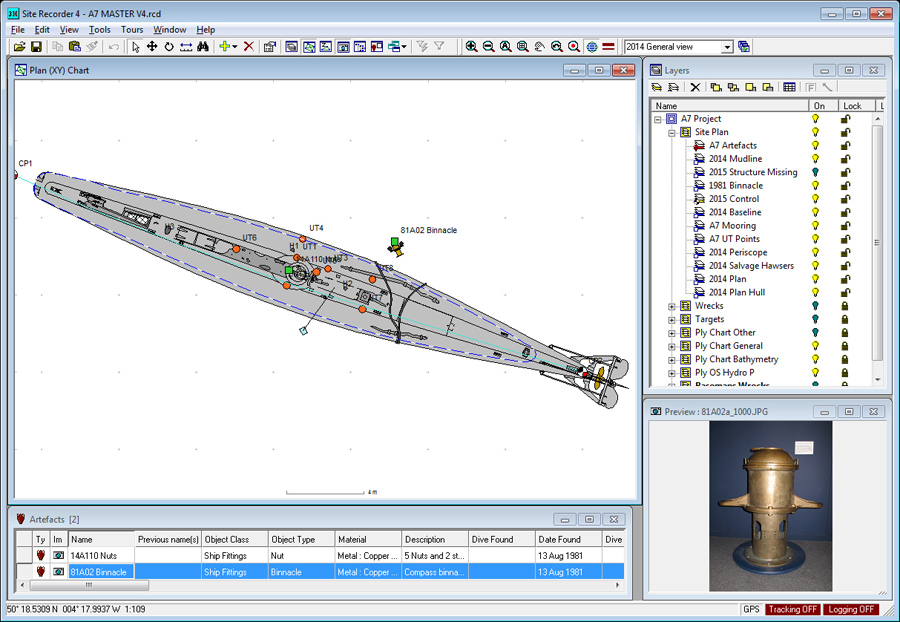
The A7 site information shown in Site Recorder 4, showing chart, layer, finds list and image views
With the file opened in Site Reader you can see the contents of the archive on a chart and as a series of lists. The information on the chart is shown on a series of layers that can be switched on and off, so you can see different views of the same dataset. Preset views of the data have also been included which select the chart layers to be seen, so the most important views can be shown to new users before they fully understand how to opperate the software.
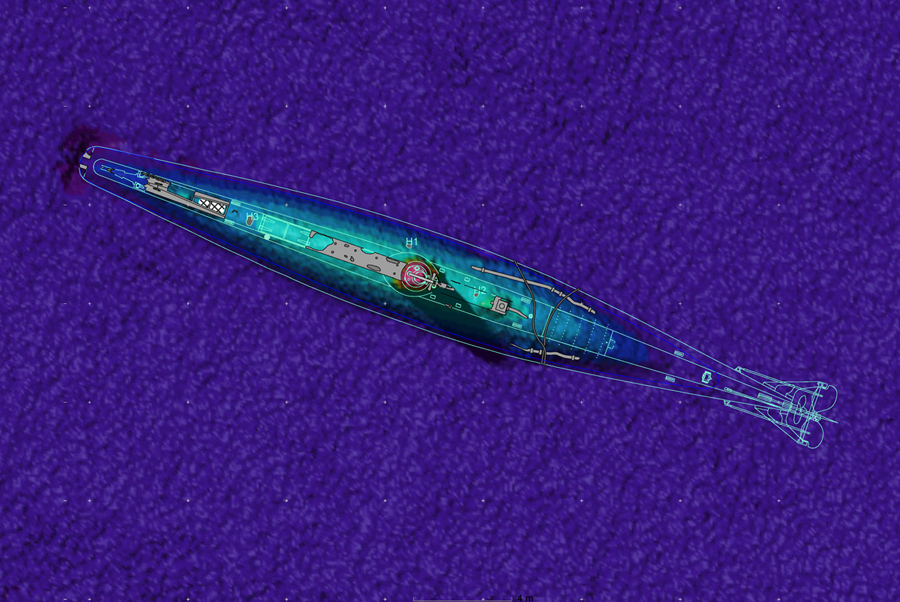
Screen capture from the electronic publication in Site Recorder 4 showing the 2014 site plan over the 2014 multibeam sonar image
Downloading and viewing the digital archive
The digital archive for the A7 Project can be downloaded and viewed using these simple steps:
- Download the free Site Reader viewer program by Clicking this Link
- Download the A7 Project digital archive by Clicking this Link
- Save the archive file to a hard drive where you have full access. Do not save the file to the desktop.
- Double-click the digital archive file. The file will open in Site Reader
- Read the Getting Started document that shows when you first open the Site Reader
- Explore the information in the archive; start by selecting each of the named views in turn using the toolbar.
Notes:
- Site Reader software runs on a PC and any Macintosh computers capable of PC emulation
- Site Reader can also be downloaded from the 3H web site Downloads page
- The archive file is called 'A7 MASTER V4 PKG.rcz' and is 3MB in size
- The archive file can be opened in a licensed copy of Site Recorder if a software key is attached to the computer
- The archive will not open in a demonstration version of Site Recorder, one without a software key attached
- The archive file is unpacked to a folder called \Site Files\A7 MASTER V4 PKG on the drive where the archive file was saved
![]() If you encounter problems downloading or viewing the archive then please Contact Us.
If you encounter problems downloading or viewing the archive then please Contact Us.


